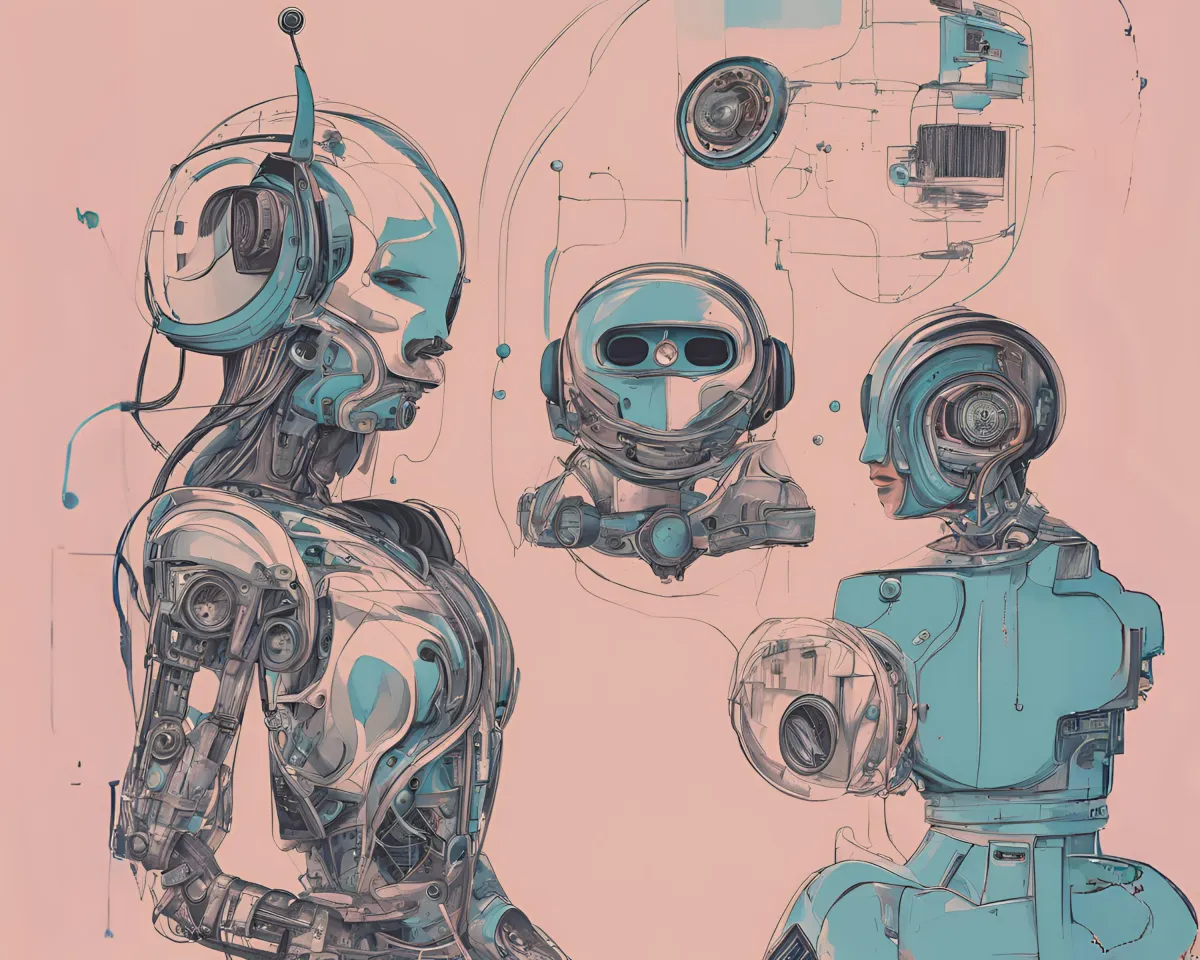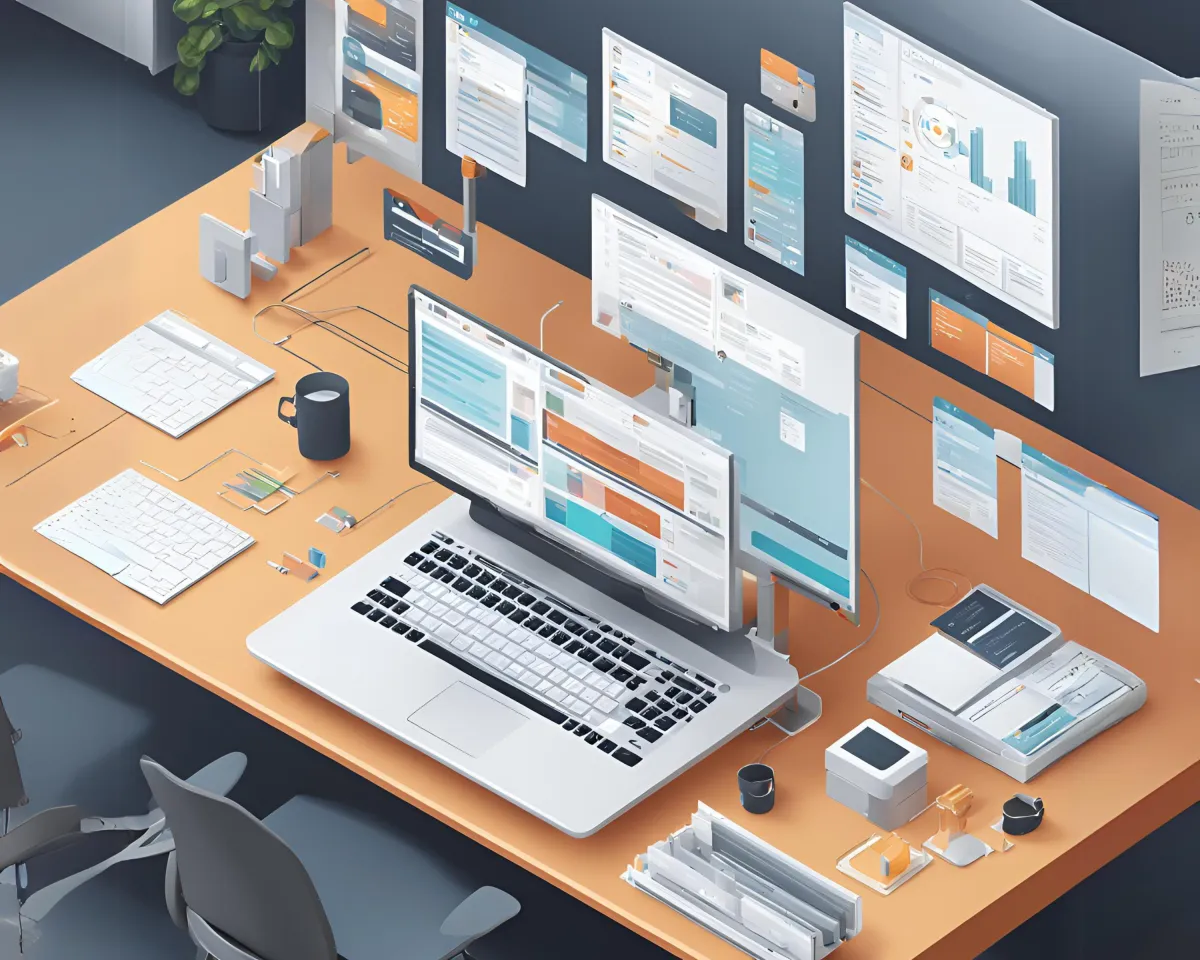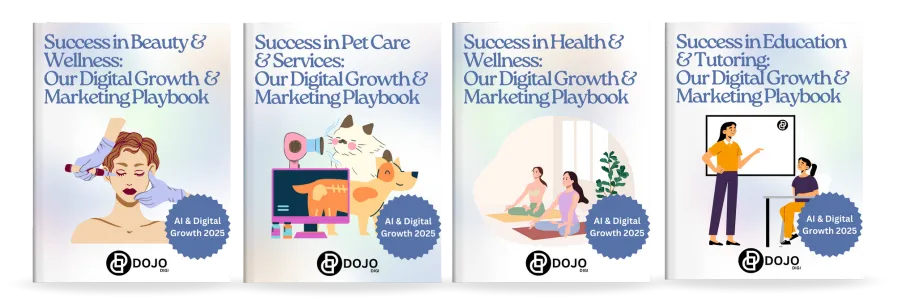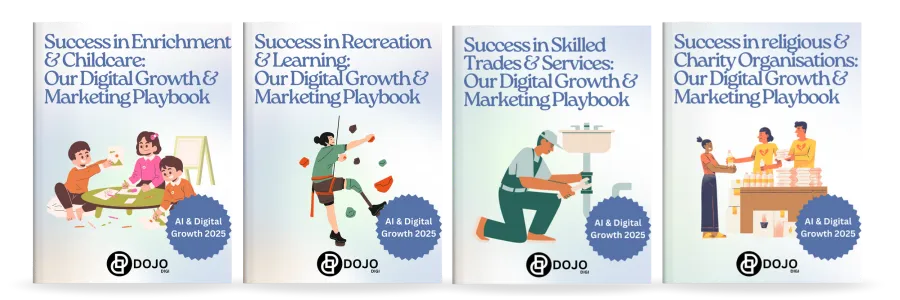Unified Inbox: The Ultimate Solution for Streamlined Communication in SMEs
In the bustling world of small to medium enterprises (SMEs) and local businesses, effective communication is the backbone of success. With customers reaching out through various channels—be it email, social media, or messaging apps—keeping track of every interaction can be overwhelming. Enter the Unified Inbox, a game-changing tool that consolidates all your communication channels into one seamless platform. This blog post will explore the benefits of a Unified Inbox, how it can be integrated with other business tools like CRM and AI chatbots, and provide actionable insights backed by research.
The Power of a Unified Inbox
1. Centralized Communication
One of the most significant advantages of a Unified Inbox is the centralization of communication. According to a report by McKinsey, employees spend nearly 20% of their workweek searching for internal information or tracking down colleagues for help. By consolidating all communication channels into a single platform, a Unified Inbox eliminates the need to switch between multiple apps and platforms, saving time and reducing the risk of missed messages.
For SMEs, where every minute counts, this centralization can lead to more efficient operations and improved customer service. Imagine having all your emails, social media messages, and chat app conversations in one place—no more toggling between tabs or apps to find that crucial customer query.
2. Enhanced Customer Experience
In today's digital age, customers expect quick and seamless interactions with businesses. A Unified Inbox ensures that no customer query goes unanswered, providing a consistent and timely response across all channels. According to a study by HubSpot, 90% of customers rate an "immediate" response as important or very important when they have a customer service question.
By integrating a Unified Inbox with your customer service processes, you can ensure that your team is always on top of customer interactions, leading to higher satisfaction and loyalty.
3. Improved Team Collaboration
A Unified Inbox not only benefits customer interactions but also enhances internal team collaboration. With all communications in one place, team members can easily access and share information, leading to more informed decision-making and faster problem resolution.
A report by the Harvard Business Review found that companies with effective communication practices are 50% more likely to have lower employee turnover rates. By fostering a collaborative environment, a Unified Inbox can contribute to a more engaged and motivated workforce.
Integrating a Unified Inbox with Other Business Tools
To maximize the impact of a Unified Inbox, it's essential to integrate it with other business tools. Let's explore how combining a Unified Inbox with CRM, AI chatbots, and social media management can enhance your overall business operations.
CRM & Sales Management: Streamlining Customer Data
Integrating your Unified Inbox with your CRM system allows you to sync customer interactions across all channels, providing a comprehensive view of each customer's journey. This integration ensures that your sales and customer service teams have access to up-to-date information, enabling personalized and informed interactions.
According to a study by Nucleus Research, CRM applications can deliver an average ROI of $8.71 for every dollar spent. By integrating your Unified Inbox with your CRM, you can maximize the value of your customer data and drive more effective sales and service efforts.
AI Chatbots & Live Webchat: Enhancing Customer Support
AI chatbots and live webchat solutions can be powerful additions to your Unified Inbox, providing instant support to customers and handling routine queries. According to Gartner, by 2022, 70% of customer interactions will involve emerging technologies such as machine learning applications, chatbots, and mobile messaging.
By integrating AI chatbots with your Unified Inbox, you can automate responses to common questions, freeing up your team to focus on more complex issues. This integration ensures that customer interactions are logged and analyzed, providing valuable insights into customer needs and preferences.
Social Media Management: Amplifying Your Reach
Social media is a critical channel for engaging with your audience and building brand awareness. By integrating your Unified Inbox with social media management tools, you can streamline your social media interactions and ensure consistent communication across all platforms.
A study by Hootsuite found that businesses that integrate social media and customer service efforts see a 28% higher engagement rate. By combining your Unified Inbox with social media management, you can amplify your reach and enhance your overall customer experience.
Best Practices for Implementing a Unified Inbox
To harness the full potential of a Unified Inbox, it's essential to follow best practices that ensure your implementation is effective and aligned with your business goals. Here are some key tips to keep in mind:
1. Choose the Right Platform
There are numerous Unified Inbox solutions available, each with its own set of features and capabilities. Choose a platform that aligns with your business needs and integrates seamlessly with your existing systems. Popular options have a downside. Platforms like Front, Hiver, and Help Scout have pricey subscriptions and may charge for every additional user. This is where DOJODIGI comes into play - unifying communications across email, WhatsApp Business API, Instagram, Facebook, TikTok, X, and more with other integrated features like a full fledged CRM, email marketing tool, AI chatbot, live webchat and more!
2. Train Your Team
Implementing a Unified Inbox can be a significant change for your team. Provide comprehensive training and support to ensure that everyone understands how to use the platform effectively. Encourage open communication and feedback to address any concerns or challenges.
3. Monitor and Analyze Performance
To continuously improve your communication efforts, it's essential to monitor and analyze your Unified Inbox performance. Track key metrics, such as response times, customer satisfaction, and engagement rates, to gain insights into what's working and what needs improvement.
Use this data to optimize your communication processes and ensure that your team is delivering the best possible customer experience.
4. Foster a Collaborative Culture
A Unified Inbox can enhance team collaboration, but it's essential to foster a culture that encourages open communication and teamwork. Encourage your team to share information, collaborate on problem-solving, and support each other in delivering exceptional customer service.
Real-World Examples of Unified Inbox Success
To illustrate the impact of a Unified Inbox, let's explore some real-world examples of how businesses have successfully implemented this tool to improve communication and drive growth.
Example 1: Streamlining Customer Support
A small online retailer implemented a Unified Inbox to streamline its customer support processes. By consolidating all customer interactions into a single platform, the support team was able to respond to queries more quickly and efficiently. This led to a 20% reduction in response times and a 15% increase in customer satisfaction.
Example 2: Enhancing Team Collaboration
A local marketing agency used a Unified Inbox to enhance team collaboration and communication. With all client interactions in one place, team members could easily access and share information, leading to more informed decision-making and faster project completion. The agency reported a 30% increase in project efficiency and a 25% reduction in internal communication errors.
Example 3: Amplifying Social Media Engagement
A small restaurant chain integrated its Unified Inbox with social media management tools to streamline its social media interactions. By ensuring consistent communication across all platforms, the chain was able to engage more effectively with its audience and build stronger relationships with customers. This led to a 40% increase in social media engagement and a 20% increase in customer loyalty.
Conclusion
In the competitive landscape of SMEs and local businesses, a Unified Inbox is a powerful tool that can drive efficiency, enhance customer experience, and improve team collaboration. By consolidating all communication channels into a single platform, you can streamline your operations and ensure consistent and timely interactions with your audience.
Integrating a Unified Inbox with other business tools, such as CRM, AI chatbots, and social media management, can further amplify its impact and create a cohesive and efficient business operation.
Remember to follow best practices, such as choosing the right platform, training your team, monitoring performance, and fostering a collaborative culture, to ensure your Unified Inbox implementation is effective and aligned with your business goals.
With the right approach and tools, a Unified Inbox can transform your business, driving growth, efficiency, and customer satisfaction. So, don't overlook this powerful tool—embrace a Unified Inbox and unlock your SME's full potential.